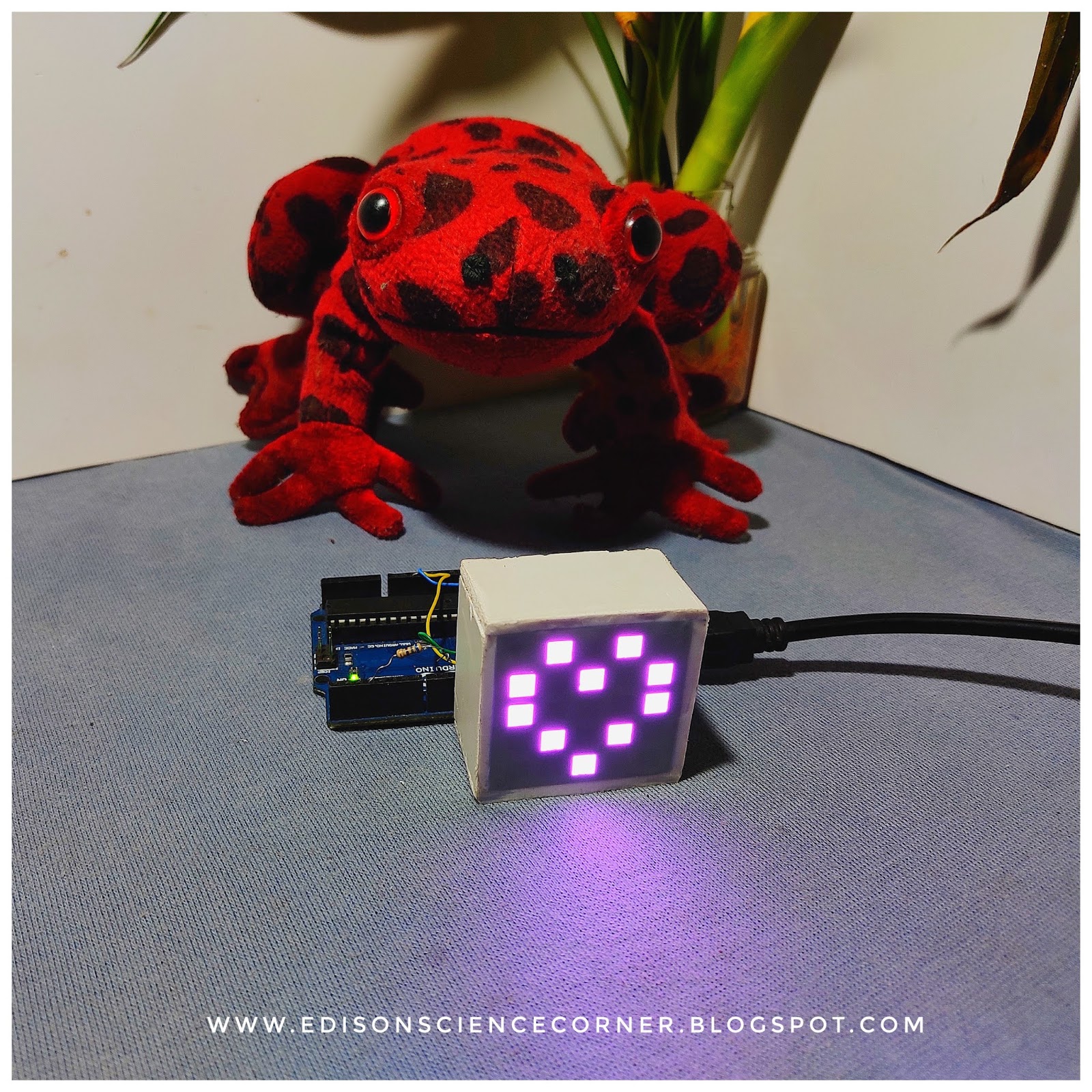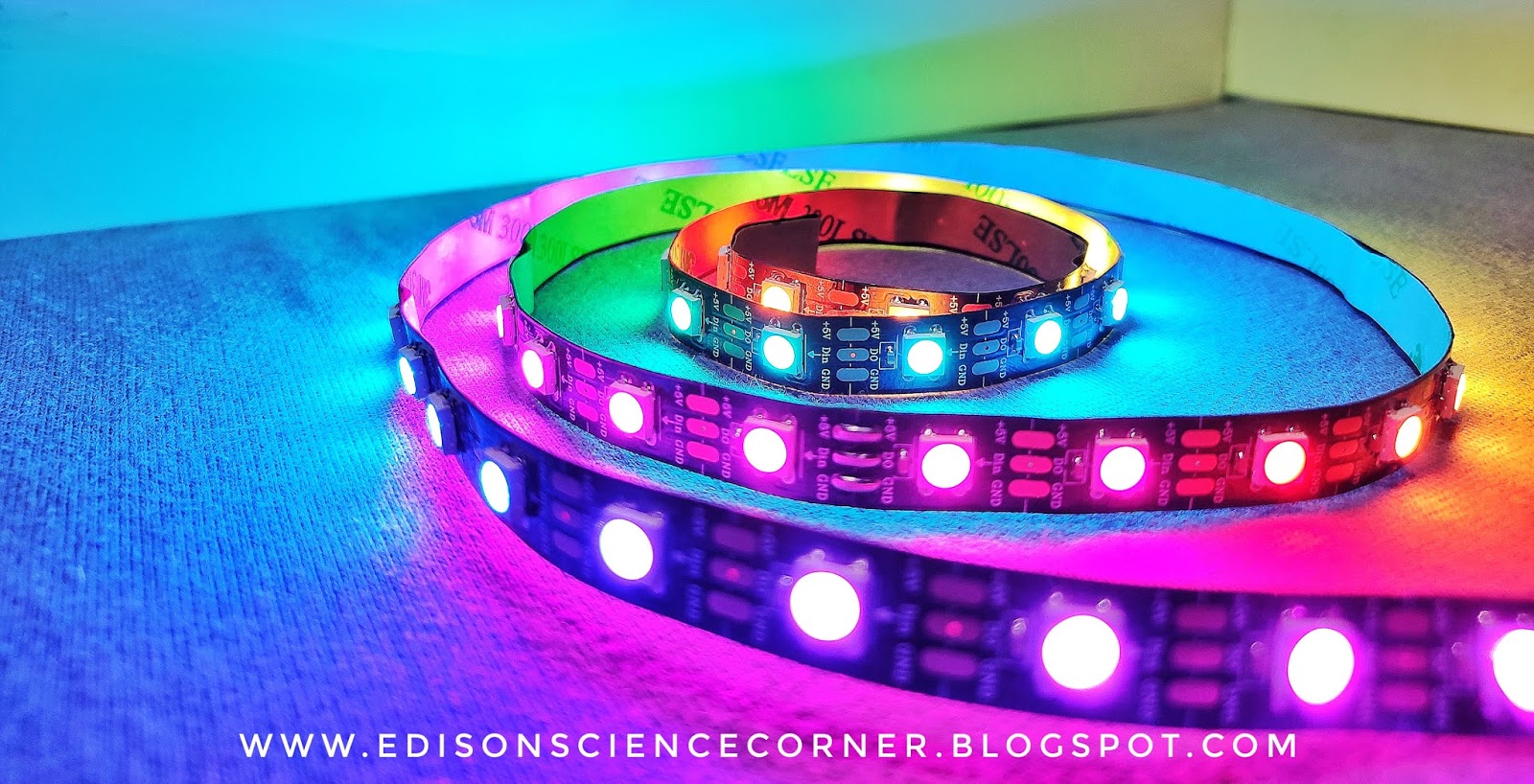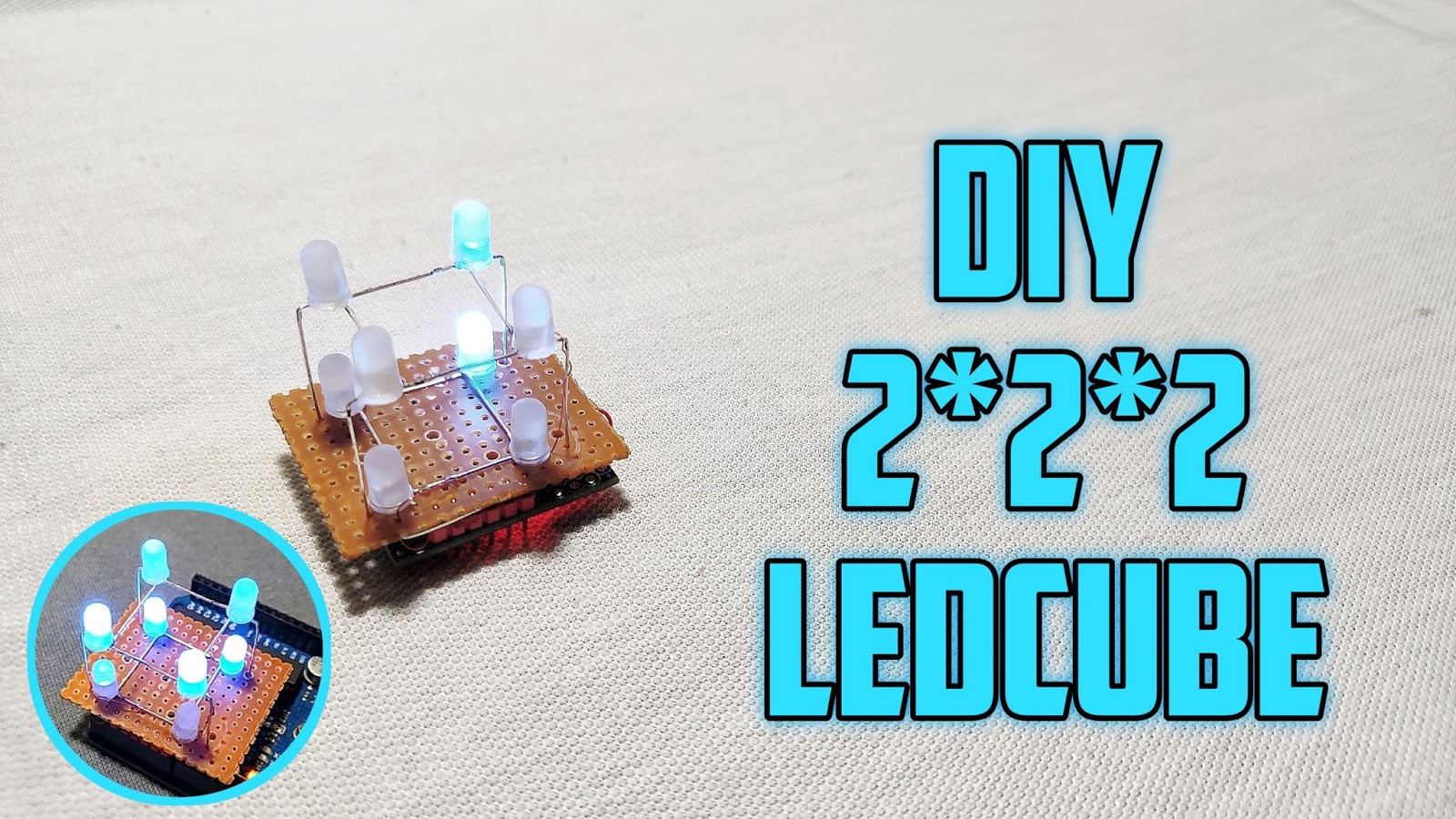It is very interesting to see something floating in the air or free space like alien spaceships. that is exactly what an anti-gravity project is about. The object (basically a small piece of paper or thermocol) is placed between two ultrasonic transducers which generate acoustic sound waves. The object floats in the air because of these waves which seem to be of anti-gravity.
in this tutorial, let's discuss the ultrasonic levitation and let's build a levitation machine using Arduino
How Is This Possible
To understand how acoustic levitation works, you first need to know a little about gravity, air and sound. First, gravity is a force that causes objects to attract one another. An enormous object, like the Earth, easily attracts objects that are close to it, like apples hanging from trees. Scientists haven't decided exactly what causes this attraction, but they believe it exists everywhere in the universe.
Second, the air is a fluid that behaves essentially the same way liquids do. Like liquids, air is made of microscopic particles that move in relation to one another. Air also moves like water does -- in fact, some aerodynamic tests take place underwater instead of in the air. The particles in gasses, like the ones that make up air, are simply farther apart and move faster than the particles in liquids.
Third, the sound is a vibration that travels through a medium, like a gas, a liquid or a solid object. if you strike a bell, the bell vibrates in the air. As one side of the bell moves out, it pushes the air molecules next to it, increasing the pressure in that region of the air. This area of higher pressure is a compression. As the side of the bell moves back in, it pulls the molecules apart, creating a lower-pressure region called a rarefaction. Without this movement of molecules, the sound could not travel, which is why there is no sound in a vacuum.
acoustic levitator
A basic acoustic levitator has two main parts -- a transducer, which is a vibrating surface that makes the sound, and a reflector. Often, the transducer and reflector have concave surfaces to help focus the sound. A sound wave travels away from the transducer and bounces off the reflector. Three basic properties of this travelling, reflecting wave help it to suspend objects in midair.
when a sound wave reflects off of a surface, the interaction between its compressions and rarefactions causes interference. Compressions that meet other compressions amplify one another, and compressions that meet rarefactions balance one another out. Sometimes, reflection and interference can combine to create a standing wave. Standing waves appear to shift back and forth or vibrate in segments rather than travel from place to place. This illusion of stillness is what gives standing waves their name.
Standing sound waves have defined nodes, or areas of minimum pressure, and antinodes, or areas of maximum pressure. A standing wave's nodes are at the reason of acoustic levitation.
By placing a reflector the right distance away from a transducer, the acoustic levitator creates a standing wave. When the orientation of the wave is parallel to the pull of gravity, portions of the standing wave have a constant downward pressure and others have constant upward pressure. The nodes have very little pressure.
so we can place small objects there and levitate
Circuit diagram

the working principle of the circuit is very simple. The main component of this project is an Arduino, L298 motor driving IC, and ultrasonic transducer collected from the ultrasonic sensor module HCSR04. Generally, the ultrasonic sensor transmits an acoustic wave of a frequency signal between 25khz to 50 kHz, and in this project, we are using HCSR04 ultrasonic transducer. This ultrasonic waves makes the standing waves with nodes and antinodes.
this ultrasonic transducer’s working frequency is 40 kHz. So, the purpose of using Arduino and this small piece of code is to generate a 40KHz high-frequency oscillation signal for my ultrasonic sensor or transducer and this pulse is applied to the input of duel motor driver IC L293D (from Arduino A0 & A1 pins) to drive the ultrasonic transducer. Finally, we apply this high-frequency 40KHz oscillation signal along with driving voltage through driving IC (typically 7.4v) on the ultrasonic transducer. As a result of which ultrasonic transducer produces acoustic sound waves. We placed two transducers face to face in the opposite direction in such a manner that some space is left between them. Acoustic sound waves travel between two transducers and allow the object to float.
please watch video for. More information everything explained in that video