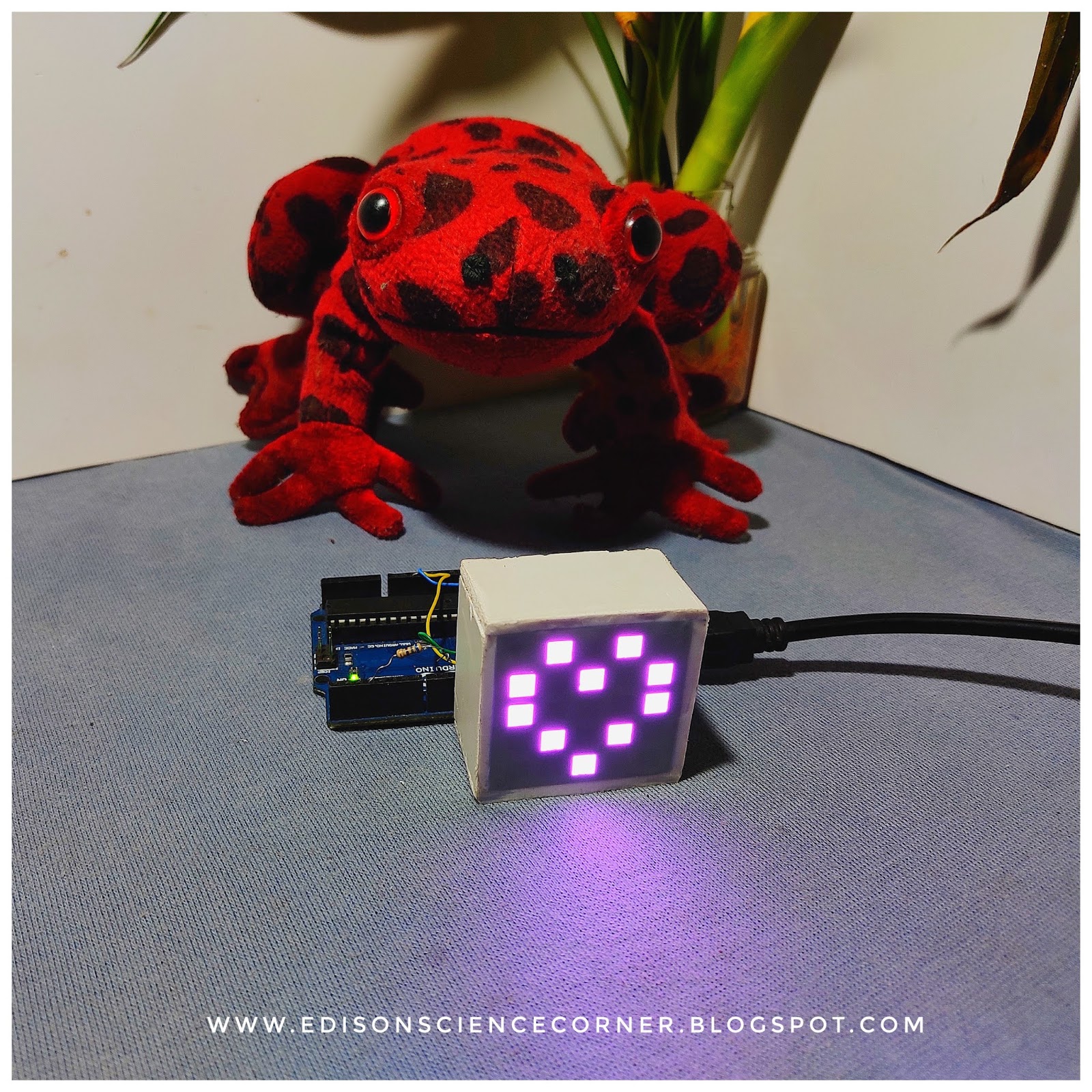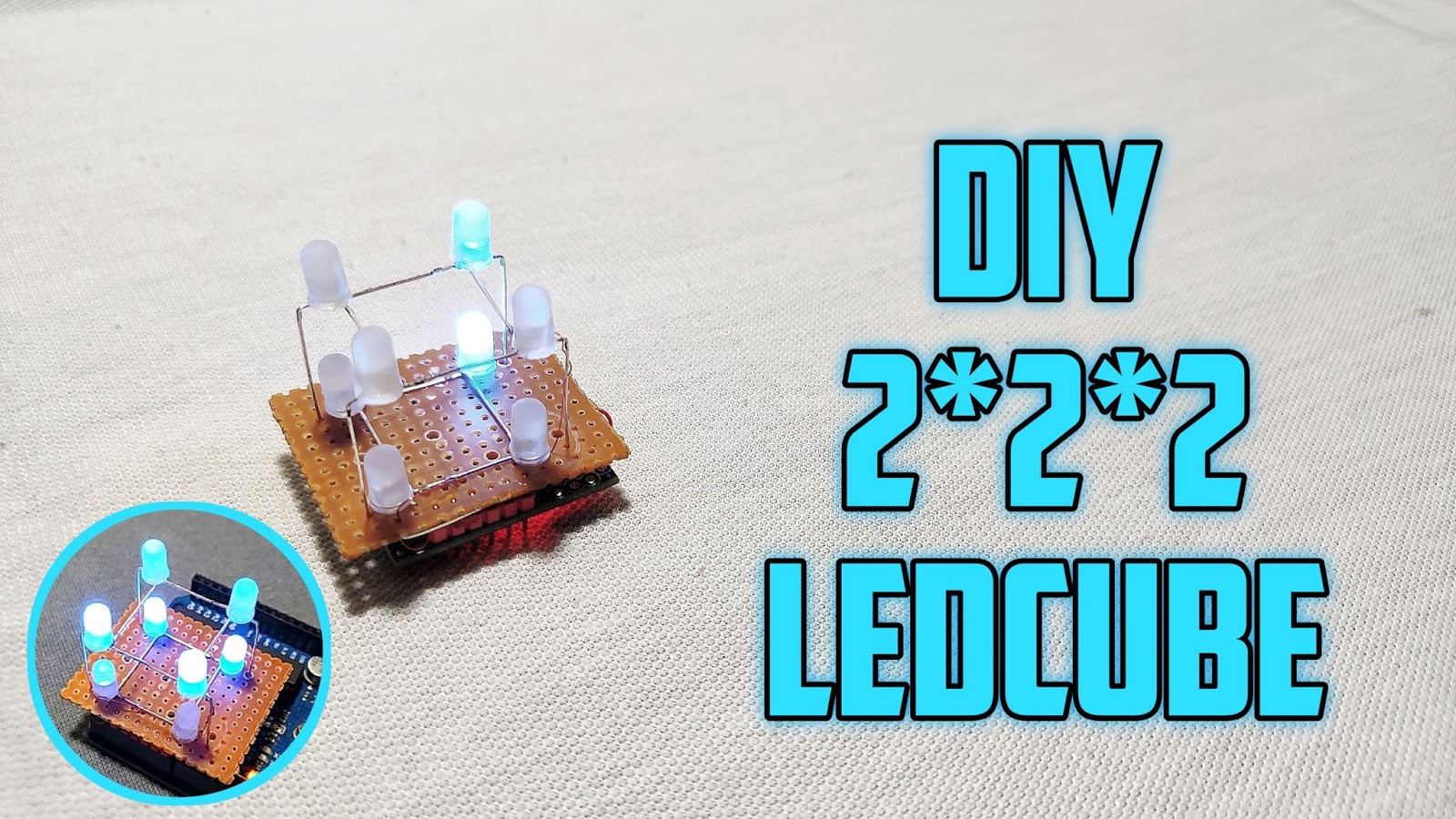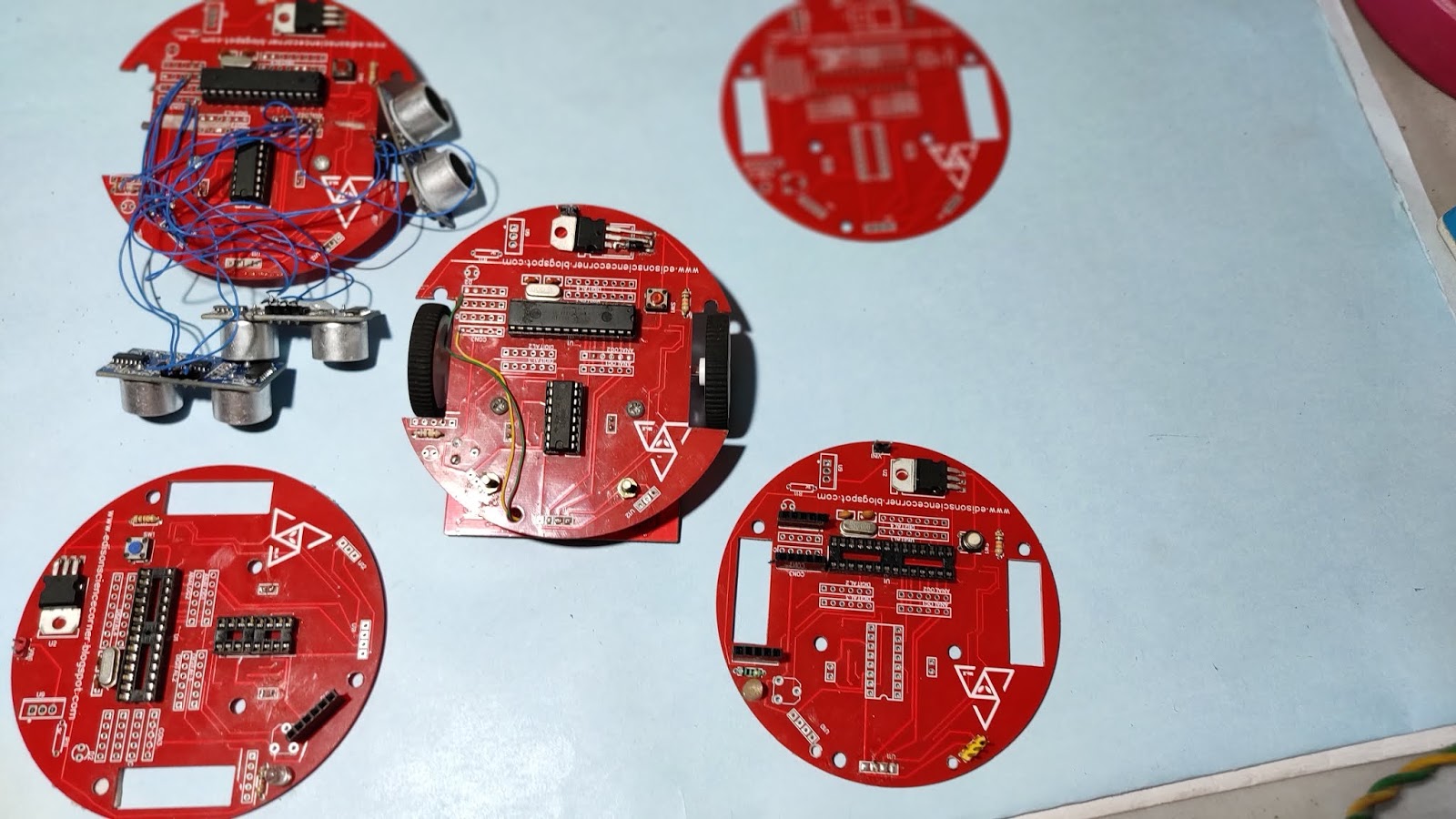Finally, Winter is here. the most interesting thing in winter is Christmas at least for me. To celebrate Christmas I made a small PCB Christmas tree. We can use this to decorate walls and rooms. So in this tutorial, I am showing how I designed and made this PCB Christmas tree.
COMPONENTS REQUIRED
- NE555D SMD *1
- transistor 2N2222 SMD *1
- resistor SMD 0805 100 *1
- resistor SMD 0805 1k *1
- resistor SMD 0805 22k *1
- resistor SMD 08055.6k *1
- BATTERY CR2025 holder *2
- Capacitor 10uf - 0805 *1
- Capacitor .10uf - 0805 *1
- 1N4148_SMD *1
- 2pinMale *1
- led smd 0805 *16
Similarly, I made 3 trees. And I placed all the tress on a
breadboard and gave power now see the working we can change the blinking
duration by changing the capacitance value. happy Christmas to all my viewers I
will see you next time.