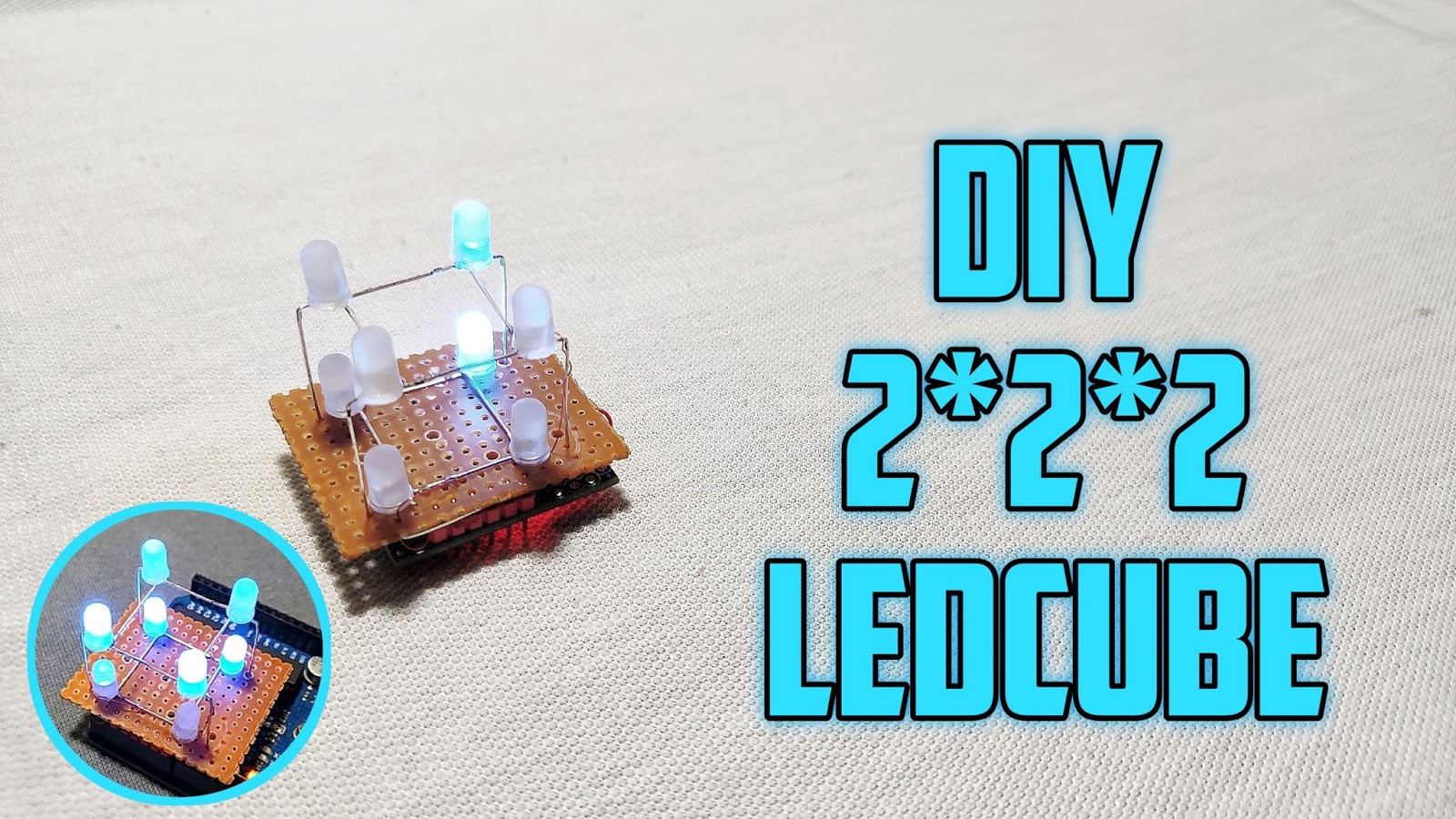Showing posts with label tutorials. Show all posts
Showing posts with label tutorials. Show all posts
Sunday, 26 July 2020
Monday, 13 July 2020
Thursday, 25 June 2020
Tuesday, 12 May 2020
MOTION DETECTION ALARM
Hello, friends in the tutorial I am going to show you how to make a motion detection alarm. the main component of this project is the PIR sensor
. 

overview of PIR SENSOR
the main component e of this project is a PIR sensor. PIR stands for passive infrared
This module consists of a pyroelectric sensor. As the name & indicates that is pyro means temperature, this sensor produces some energy when it is exposed to heat!
and the term passive means it generates signals without using the energy
it has a lens called fresnel lens and which is used to focus the signal to the sensor.
This module has 3 pins Vcc gnd and out and two potentiometers Right One is used to adjust the output delay time and left one is used to adjust the Sensing range of module
working principle
if a human or heated body comes in front of the sensor. the Sensor will detect movement because the heated body emits energy in the form of IR radiation and the PIR will capture that
working modes
this module has two modes.
the repeatable and non-repeatable mode .
in the non-repeatable mode when the sensor output is high and it goes low after the delay time is over.
But in repeatable mode. It will keep the output high until the detected Object is in the range
CIRCUIT DIAGRAM

Friday, 6 December 2019
HOW TO UPLOAD PROGRAM TO ESP-01 USING ARDUINO
In this tutorial, I am going to show how to program ESP8266 - 01 using Arduino board
first, open Arduino ide
1.go to preferences
paste this link there http://arduino.esp8266.com/package_esp8266com_index.json
this will add esp01 information to Arduino ide
2.then go to tools-boards-board manager
then install esp8266now go-to tools- boards
3.now go-to tools- boards select generic esp8266 board
circuit diagram
Connection information
- ESP8266 VCC - 3.3volt
- ESP8266 GND - GND of Arduino
- ESP8266 CH_PD - 3.3volt
- ESP8266 RST ground it for reset
- ESP8266 GPIO 0 - ground it at the time of uploading program.
RX, TX Connection for Arduino
- ESP8266 RX - RX of Arduino
- ESP8266 TX - TX of Arduino
-connect rst to gnd off Arduino
go to files-examples-esp8266-blink
select board and port then upload the sketch to your board this will took upto3 minutes maybe so wait patiently.
after uploading connect(then remove) the reset pin to ground and remove pin0 from ground
then repower the board u should see blinking led on esp board
Friday, 8 November 2019
Thursday, 12 July 2018
Subscribe to:
Comments (Atom)